|
|
|
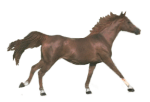 Installation
& Running
Installation
& Running
|
|
Instructions:
- Install JDK 1.4.0 or later
versions.
- In Control Panel
→ Regional and Language Options, set Hebrew
as Default language.
- Download MED classes from
the
Download section
- Unzip the project.
- Change the current directory to directory where
run.bat file is located.
- Create new ODBC connection (using "odbcad32.exe"
utility) named "med" which is pointing to attached MED.mdb
file (Microsoft Access Driver).
- Launch "run.bat" to start the system
Useful Links:



|
|